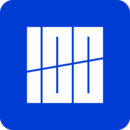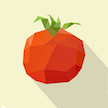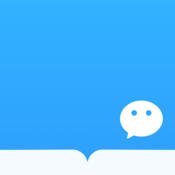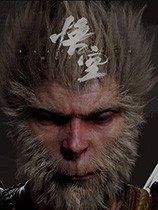Matplotlib是Python中广泛应用的数据可视化库之一,支持绘制多种类型的图表,包括雷达图和三维图。本文将通过示例代码展示Matplotlib在绘制雷达图和三维图方面的应用。
1. 绘制雷达图
雷达图是一种展示多维度数据变化的图表,常用于比较不同类别之间的差异。以下是一个简单的雷达图示例代码:
import matplotlib.pyplot as plt
import numpy as np
categories = ['A', 'B', 'C', 'D', 'E', 'F']
data = [60, 80, 90, 55, 70, 75]
angles = np.linspace(0, 2*np.pi, len(categories), endpoint=False)
data = np.concatenate((data,[data[0]]))
angles = np.concatenate((angles,[angles[0]]))
fig = plt.figure()
ax = fig.add_subplot(111, polar=True)
ax.plot(angles, data, 'bo-', linewidth=2)
ax.fill(angles, data, alpha=0.25)
ax.set_thetagrids(angles * 180/np.pi, categories)
ax.set_title('Radar Chart')
plt.show()
通过调整数据和标签,可以实现不同风格的雷达图。
2. 绘制三维图
三维图以三维坐标系为基础,可以展示三个及以上的变量之间的关系。以下是一个简单的三维散点图示例代码:
import matplotlib.pyplot as plt
from mpl_toolkits.mplot3d import Axes3D
import numpy as np
fig = plt.figure()
ax = fig.add_subplot(111, projection='3d')
x = np.random.standard_normal(100)
y = np.random.standard_normal(100)
z = np.random.standard_normal(100)
ax.scatter(x, y, z, c='blue', marker='o')
ax.set_xlabel('X Label')
ax.set_ylabel('Y Label')
ax.set_zlabel('Z Label')
ax.set_title('3D Scatter Plot')
plt.show()
通过调整数据和参数,可以实现不同风格的三维图。
综上所述,Matplotlib是一款功能强大、使用方便的数据可视化库,在绘制雷达图和三维图方面有着很高的应用价值。适用于想要深入学习数据可视化的Python程序员。